-
JSP 회원가입 만들기프로그래밍/JSP 2022. 11. 26. 21:30728x90
JSP로 회원가입 로직을 만들어볼 것이다. 이전 게시글 (https://yunchanyeong.github.io/coding/JSP-day8/) 로그인 만들기에서 회원가입 페이지를 추가해보자.
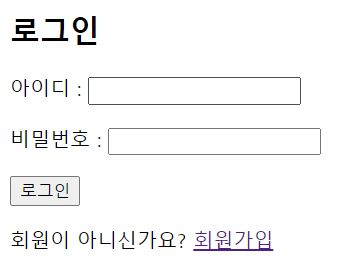
로그인 페이지 1. 회원가입 페이지(member.jsp) 작성
<%@ page language="java" contentType="text/html; charset=UTF-8" pageEncoding="UTF-8"%> <!DOCTYPE html> <html lang="en"> <head> <meta charset="UTF-8"> <meta http-equiv="X-UA-Compatible" content="IE=edge"> <meta name="viewport" content="width=device-width, initial-scale=1.0"> <title>회원가입</title> <script src="https://code.jquery.com/jquery-3.6.0.min.js" integrity="sha256-/xUj+3OJU5yExlq6GSYGSHk7tPXikynS7ogEvDej/m4=" crossorigin="anonymous"></script> <script src="./js/regist.js"></script> </head> <body> <h2>회원가입</h2> <form action="./member_ok.jsp" method="post" name="regform" id="regform" onsubmit="return sendit()"> <input type="hidden" name="isidcheck" id="isidcheck" value="n"> <p>아이디 : <input type="text" name="userid" id="userid" maxlength="20"> <input type="button" id="btnIdCheck" value="아이디 중복제거"></p> <p id="idcheckmsg"></p> <p>비밀번호 : <input type="password" name="userpw" id="userpw" maxlength="20"></p> <p>비밀번호 확인 : <input type="password" name="userpw_re" id="userpw_re" maxlength="20"></p> <p>이름 : <input type="text" name="name" id="name"></p> <p><input type="submit" value="가입완료"> <input type="reset" value="다시작성"> <input type="button" value="로그인" onclick="location.href='./2_login.jsp'"></p> </form> </body> </html>회원가입 form를 제작하여 가입완료 버튼을 누를시 member_ok.jsp로 데이터를 전달한다.
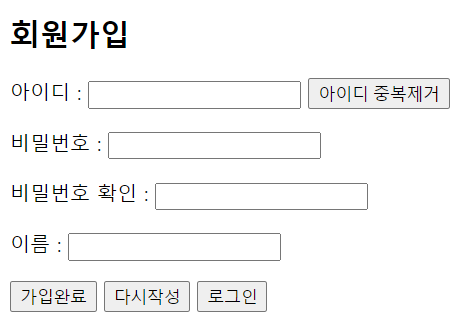
회원가입 페이지 2. regist.js 작성
function sendit(){ const userid = document.getElementById('userid'); const userpw = document.getElementById('userpw'); const userpw_re = document.getElementById('userpw_re'); const isidcheck = document.getElementById('isidcheck'); if(userid.value == ''){ alert('아이디를 입력하세요'); userid.focus(); // id 쪽으로 포커스 return false; } if(userid.value.length < 4 || userid.value.length > 20){ alert('아이디는 4자 이상 20자 이하로 입력하세요'); userid.focus(); // id 쪽으로 포커스 return false; } if(isidcheck.value == 'n'){ alert('아이디 중복확인 해주세요'); isidcheck.focus(); return false; } if(userpw.value == ''){ alert('비밀번호를 입력하세요'); userpw.focus(); // pw 쪽으로 포커스 return false; } if(userpw.value.length < 4 || userpw.value.length > 20){ alert('비밀번호는 4자 이상 20자 이하로 입력하세요'); userpw.focus(); // pw 쪽으로 포커스 return false; } if(userpw.value != userpw_re.value){ alert('비밀번호와 비밀번호 확인의 값이 다릅니다'); userpw.focus(); // pw 쪽으로 포커스 return false; } return true; } $(function(){ $('#btnIdCheck').on('click', function(){ if($('#userid').val() == ''){ alert('아이디를 입력하세요'); $('#userid').focus(); return false; } const xhr = new XMLHttpRequest(); const userid = $('#userid').val(); xhr.open('GET', 'idcheck.jsp?userid='+userid, true); xhr.send(); xhr.onreadystatechange = function(){ if(xhr.readyState == XMLHttpRequest.DONE && xhr.status == 200){ const result = xhr.responseText; if(result.trim() == "ok"){ $('#idcheckmsg').html("<b style='color:blue'>사용 할 수 있는 아이디입니다.</b>"); $('#isidcheck').val('y'); }else{ $('#idcheckmsg').html("<b style='color:red'>사용 할 수 없는 아이디입니다.</b>"); } } } }); $('#userid').on('keyup', function(){ $('#isidcheck').val("n"); $('#idcheckmsg').html(""); }) });자바스크립트를 통해 아이디, 비밀번호, 비밀번호 확인 유효성 검사와 아이디 중복 체크를 확인한다.
3. 아이디 중복 체크 페이지(id_check.jsp) 작성
<%@page import="java.sql.*"%> <%@ page language="java" contentType="text/html; charset=UTF-8" pageEncoding="UTF-8"%> <% String userid = request.getParameter("userid"); Connection conn = null; PreparedStatement pstmt = null; ResultSet rs = null; String sql = ""; String url = "jdbc:mysql://localhost:3306/aiclass"; String uid = "root"; String upw = "1234"; try { Class.forName("com.mysql.cj.jdbc.Driver"); conn = DriverManager.getConnection(url, uid, upw); if (conn != null) { sql = "select tb_userid from tb_user where tb_userid=?"; pstmt = conn.prepareStatement(sql); pstmt.setString(1, userid); rs = pstmt.executeQuery(); if(rs.next()){ out.println("no"); // 중복 아이디가 있는 경우 }else{ out.println("ok"); // 중복 아이디가 없는 경우 } } } catch (Exception e) { e.printStackTrace(); } %>중복 아이디가 존재 여부를 regist.js에서 받아 사용 여부 메세지를 출력한다.
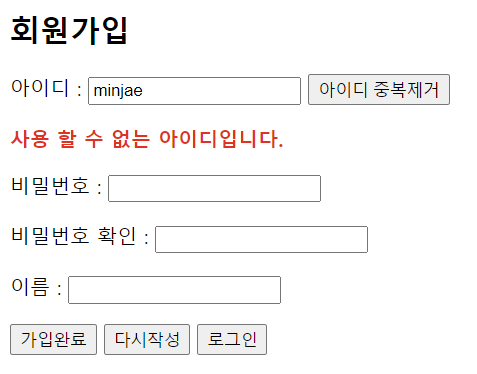
이미 존재하는 아이디는 사용할 수 없음 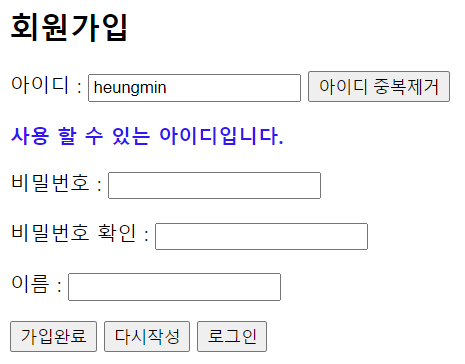
존재하지않는 아이디는 사용 가능 4. 회원가입 처리 페이지(member_ok.jsp) 작성
<%@page import="java.sql.*"%> <%@ page language="java" contentType="text/html; charset=UTF-8" pageEncoding="UTF-8"%> <% request.setCharacterEncoding("UTF-8"); String userid = request.getParameter("userid"); String userpw = request.getParameter("userpw"); String name = request.getParameter("name"); Connection conn = null; PreparedStatement pstmt = null; String sql = ""; String url = "jdbc:mysql://localhost:3306/aiclass"; String uid = "root"; String upw = "1234"; try { Class.forName("com.mysql.cj.jdbc.Driver"); conn = DriverManager.getConnection(url, uid, upw); if (conn != null) { sql = "insert into tb_user (tb_userid, tb_userpw, tb_name) values (?, ?, ?);"; pstmt = conn.prepareStatement(sql); pstmt.setString(1, userid); pstmt.setString(2, userpw); pstmt.setString(3, name); pstmt.executeUpdate(); } } catch (Exception e) { e.printStackTrace(); } %> <!DOCTYPE html> <html> <head> <meta charset="UTF-8"> <title>회원가입 완료</title> </head> <body> <h2>회원가입 완료</h2> <p>아이디 :<%=userid%></p> <p>이름 :<%=name%></p> <p><a href="./login.jsp">로그인하러 가기</a></p> </body> </html>사용자 정보를 tb_user 테이블에 저장한다.
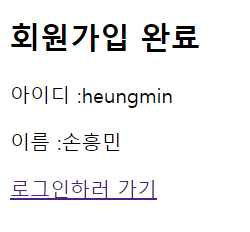
회원가입 완료 페이지 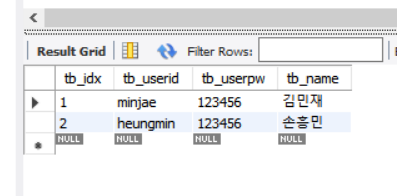
데이터 저장 상태 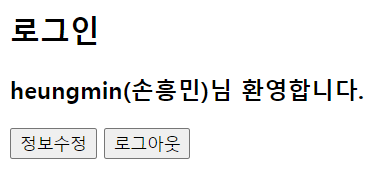
로그인 결과 728x90'프로그래밍 > JSP' 카테고리의 다른 글
Java Beans 활용하여 로그인 만들기(2) (0) 2022.11.29 Java Beans 활용하여 로그인 만들기(1) (0) 2022.11.27 JSP 로그인 만들기 (0) 2022.11.25 AJAX (0) 2022.11.22 세션(session) (0) 2022.11.21